- Tow things, have to make a backup for
- Database
- Fiels ( publick & private )
- From Setting then Download Backups
- Click in url - to download database
- click on Download Files Backup - to download files - you will see "Queued for backup. You will receive an email with the download link" message.
- You will receive email File Backup is ready, click in urls to download them.
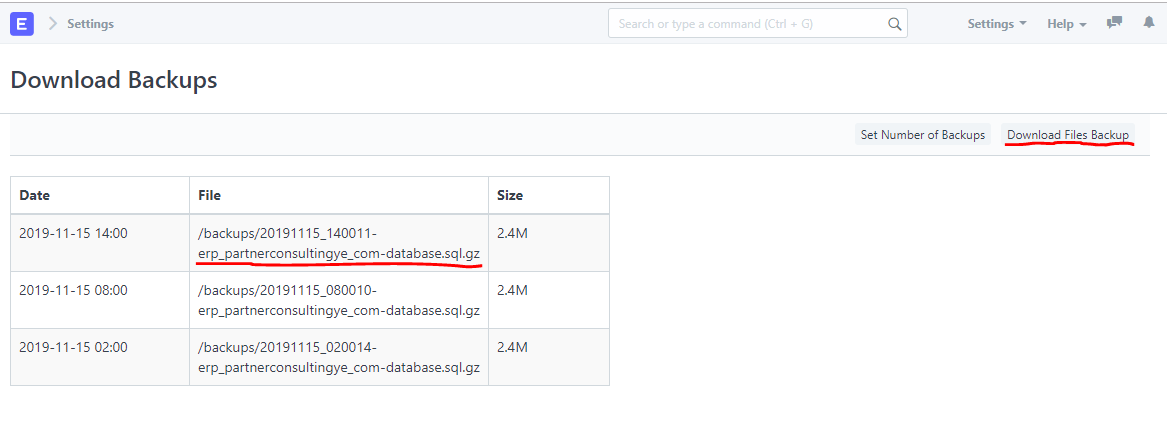
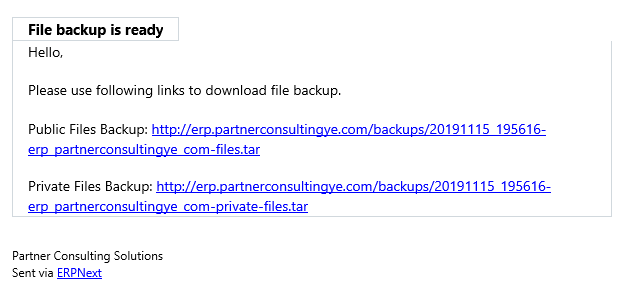
Ahmed Alkuhlani
Ahmed Alkuhlani
Could you please write a tutorial for restore.